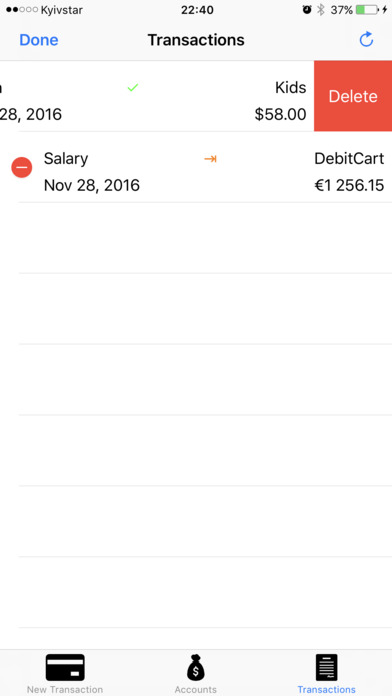Finance Planner iOS is an addition to the web-version of the Finance Planner Application.
The app is designed to deal with personal and/or home finances, make finance plans and forecasts.
This mobile version follows minimalistic philosophy in order to help users report their expenses as quick as possible.
After login user gets the first screen, where they can choose accounts to move the funds from and to. Then they enter the amount and select the currency (if needed). And press the Save-button. The app sends the transaction to the server immediately.
The accounts on this screen are sorted in the way the the most used accounts are on top - i.e. right under your finger.
Sliding right and left you can choose between Expenses, Incomes, Move Funds mode. So you can report taking cash from ATM as quickly as an expense.
The second screen is designed to review the status of your accounts. So user can glance and see how much funds and on which account they have.
The third screen could be useful in offline mode. It lets users review and edit unsent transactions.